The tech market in India is evolving quickly, and companies are pushing out new products every month; with this quick change in requirements and product releases, the criteria keep changing, so here we have a comprehensive comparison guide for choosing the best laptop under 50000. This guide will help you make an informed decision to purchase something perfect.
What to consider when you look for a laptop?
When you buy any other item, you consider some parameters and then compare it with other products; it’s the same here. Now we are going to show you some important things to keep in mind whenever you buy yourself a laptop.
- Firstly, what’s your requirement? What will you be using it for? Are you a student who needs it for assignments and browsing, or are you someone who works with lots of software and needs speed and power?
- The second thing to keep in mind is the battery life; now, this one’s pretty important if you are always on the move, you wouldn’t want to keep your charger with you all the time.
- The next thing is storage; how much space do you need? If you have a lot of data, we recommend going for at least 500GB; if not, try and get an external hard drive.
- How good is the screen quality, is it bright enough to be used outdoors, or can it show colors accurately?
- Will this device be easy to carry around in my daily life? How loud can the speakers go? How does the company handle repairs?
- And lastly, the screen size, this depends on personal preference.
These are some of the things which you should consider before buying a laptop for under Rs 50,000.
Here’s the list of laptops we have curated for you.
We’ll go through each of these laptops in detail, covering all their characteristics and drawbacks. Then we’ll provide you with our picks for the finest laptops for your unique needs.
Best for Home Use: Dell Inspiron 3511 (2022) ★★★☆☆ (Overall Rating)
This is among the latest offerings from Dell in their consumer line of laptops. This is an upgrade from last year’s Inspiron 3501, which featured 10th gen Intel Processors. This model comes with a different chassis from the previous year as Dell is trying to streamline the design of the new models. The specs are very good for the price.  Design: The laptop comes in a Black Matte finish, which Dell calls Carbon Black. The body is mainly plastic, but the build quality is good. Dell claims that recycled plastic has been used in construction, but we are not sure what percentage has been utilized in this model.
Design: The laptop comes in a Black Matte finish, which Dell calls Carbon Black. The body is mainly plastic, but the build quality is good. Dell claims that recycled plastic has been used in construction, but we are not sure what percentage has been utilized in this model.
CPU: It features the 11th gen Intel Core i3 1115G4, a low-tier brand offering. It has 2 cores & 4 threads and has a max frequency of 4.1Ghz but normally runs between 1.7-3.0 GHz.
RAM: It comes with 8GB of 3200Mhz DDR4 ram, which can be upgraded to 32GB as it has 2 RAM slots.
Storage: It comes with a 1 TB HDD backed by 256GB of extremely fast Nvme M.2 Solid State Drive. This dual setup of HDD & SSD is better than having just a single type of storage as you either compromise on speed or budget.
Display: The screen on this laptop is 15.6inch with a 1920x1080p resolution. It is not particularly bright, with a peak brightness of just 220nits.It comes with an anti-glare coating on top for higher visibility in harsh lighting conditions to overcome this issue.
Battery: The battery in this laptop is 41Wh, which is not good in this budget category. It provides an average run-time of 3-4 hours. The charging time is around 2 hours when charged with the 65w adapter.
Ports: The port selection is decent, with 3 USB-A, HDMI & SD card support which is great for photographers & videographers. The lack of USB type-C can discourage some users as USB-C is becoming the new standard.
Connectivity: It also features the latest connectivity, such as WIFI 5 & Bluetooth 5.0. The upcoming models might feature WIFI 6 & Bluetooth 5.2 for faster and more reliable connections.
Dell Inspiron 3511 (2022) specifications and features
| Name | Dell Inspiron 3511 (2022) | Our Rating(out of 5) |
| Processor | I3 1115G4 | 2.5 |
| RAM | 8 GB UPTO 32GB 3200Mhz | 3 |
| Storage | 256 SSD – 1TB SSD | 4.5 |
| Graphics | INTEL UHD GRAPHICS | 2 |
| Display | 15.6” 1080p 220 nits | 2.5 |
| Battery | 3-Cell Battery, 41WHr | 2 |
| Operating System | WIN 11 – OFFICE 21 | 4 |
| Connectivity | BT5- WIFI5 – | 3.5 |
| I/O | SD CARD – DC IN- HDMI – 3 USB -COMBO JACK | 2 |
Pros and Cons
| Pros | Cons |
| Combination of both HDD & SSD for a faster and more reliable solution. | The processor could have been better as a dual core processor in 2022 is quite dated |
| Multiple RAM + Storage slots for future upgradability | Screen brightness is on the lower side – 220 nits |
| It comes pre-loaded with Windows 11 & MS Office 2021 | Lack of Type-C : should be added for better connectivity across devices. |
| Great After-Sales Services from Dell |
Best for Traveling Professionals: Acer Travelmate Business Laptop ★★★★★ (Overall Rating)
A Product from Acer pushes the limits of portability and outdoor usage of tech devices. This machine is among the most durable laptops on the market. It has military standard certification & is water-resistant. Design: The laptop comes in black color with a textured keyboard deck. The num-pad is missing from the keyboard, which is expected of any 14” inch machine. The build quality is exceptionally great.
Design: The laptop comes in black color with a textured keyboard deck. The num-pad is missing from the keyboard, which is expected of any 14” inch machine. The build quality is exceptionally great.Acer Travelmate business Laptop specifications and features
| Name | Acer Travelmate Business Laptop | Our Rating(out of 5) |
| Processor | Ryzen 5 5650u | 4 |
| RAM | 16GB upto 32GB | 4 |
| Storage | 512 | 3 |
| Graphics | Radeon Integrated | 2 |
| Display | 14” 1366×768 | 1.5 |
| Battery | 48 Whrs – upto 8 HRS | 3 |
| Operating System | Win 11 – Ms office | 4 |
| Connectivity | Wifi 6 – BT 5.0 | 4 |
| I/O | Gigabit Ethernet – Vga – Hdmi – 1 Usb3.2 Gen 2 Type C 10gbps, Display Out – 3 Usb 3.2 Gen1 Type-A – Dc In – Combo Jack | 5 |

Pros and Cons
| Pros | Cons |
| Amazing port selection, presence of every major legacy & newer ports makes it a very versatile machine. | The screen resolution is low. It is a good panel, but the resolution should have been higher for something in this segment. |
| Latest connectivity – Wifi 6 & BT 5.0 | After Sales services of Acer lack behind its competition. |
| It comes pre-loaded with 16GB of RAM & 512GB of fast SSD | |
| Great Battery – realistic use time between 6-8 hours on a single charge |
Best for Civil Engineers: Lenovo ThinkPad E14 ★★★★☆ (Overall Rating)
Another Business laptop on the list comes from the powerhouse Lenovo under their ThinkPad brand. It is a durability and production machine that can work in the most remote location on this planet. Design: Sharing its design roots with the ThinkPad brand, this laptop features a combination of plastic and aluminum construction. It comes in black with the signature red accents seen throughout the ThinkPad lineup.
Design: Sharing its design roots with the ThinkPad brand, this laptop features a combination of plastic and aluminum construction. It comes in black with the signature red accents seen throughout the ThinkPad lineup.Lenovo ThinkPad E14 specifications and features
| Name | Lenovo ThinkPad E14 | Rating(out of 5) |
| Processor | Ryzen 3 5300u | 3 |
| RAM | 8gb Soldered – 1 slot available | 3 |
| Storage | 512gb – Another slot available | 4.5 |
| Graphics | Radeon Integrated | 3 |
| Display | 14” 1920 x 1080 250 nits | 3 |
| Battery | 45 Wh – 7- 9 hours | 4 |
| Operating System | Win 11 | 3.5 |
| Connectivity | WIFI 6 – BT 5.2 | 5 |
| I/O | HDMI – 1 USB-C – 2 USB-A – Combo Jack – Ethernet | 3 |
Pros and Cons
| Pros | Cons |
| Great Battery – realistic use time between 7-9 hours on a single charge | The only Type-C port is occupied while charging the device. A separate charging port should have been installed. |
| Room for upgrade is present – RAM can be upgraded to 24GB, and Storage can be upgraded using 2 slots. | The screen technology is quite dated & does not feature well in this current age. |
| Durability – MIL 810 Std Certification, Spill resistant | |
| Fingerprint sensor – Privacy Camera |
Best for research: Honor MagicBook X 14 ★★★★☆(Overall – Rating)
A powerful machine from the Chinese tech giant Huawei under the sub-brand of Honor. Since the ban of Huawei from the US market, the company has been launching its products under the honor brand. Design: It has a premium aluminum construction, and a tapered edge similar to the old MacBook air, the thickness of this machine is 15.9mm. The Magic book X14 comes in gray color. It is a rebranded laptop that used to come as Matebook D14 under the main Huawei brand.
Design: It has a premium aluminum construction, and a tapered edge similar to the old MacBook air, the thickness of this machine is 15.9mm. The Magic book X14 comes in gray color. It is a rebranded laptop that used to come as Matebook D14 under the main Huawei brand.Honor Magicbook X 14 specifications and features
| Name | Honor Magicbook X 14 | Rating(out of 5) |
| Processor | I5 10210u | 3.5 |
| RAM | 8GB soldered | 2.5 |
| Storage | 512 | 4 |
| Graphics | Intel UHD Graphics | 2 |
| Display | 14” 1920 x 1080 250 nits | 4 |
| Battery | 56 Wh – upto 10 hours | 5 |
| Operating System | Win 10 | 3 |
| Connectivity | WIFI 5 – BT 5.0 | 3 |
| I/O | HDMI – 1 USB-C – 2 USB-A – Combo Jack | 2 |
Pros and Cons
| Pros | Cons |
| Great Battery – realistic use time between 8-10 hours on a single charge | Lack of ports – the port selection is okayish but a couple more ports or an sd card port could have been placed. |
| Great screen – wide viewing angles with good brightness & 800:1 contrast ratio | Camera position – camera is placed on the keyboard, which creates a weird angle for people on the other side of a video call. |
| All Aluminum construction | The brand reputation is not good at the time. |
| Fingerprint sensor |
Best for Students: ASUS Vivobook 15 (2022) ★★★☆☆(Overall – Rating)
An all-rounder laptop from one of the most trusted tech companies, Asus. The Vivobook lineup has been among the best starter laptops for a while, this laptop is no exception to that. Design: This laptop is an upgrade over last year’s Vivobook 15. Asus has carried over its minimalist design philosophy from last year and refined it this year. The laptop comes in two colors Icelight silver and Quite Blue; the model present in our guide is quite blue because personally, we feel that it’s a more subtle color and looks better. The construction is aluminum with an anti-microbial coating on top.
Design: This laptop is an upgrade over last year’s Vivobook 15. Asus has carried over its minimalist design philosophy from last year and refined it this year. The laptop comes in two colors Icelight silver and Quite Blue; the model present in our guide is quite blue because personally, we feel that it’s a more subtle color and looks better. The construction is aluminum with an anti-microbial coating on top.Asus VivoBook 15 (2022) specifications and features
| Name | Asus Vivobook 15 (2022) | Rating(out of 5) |
| Processor | I3 1220p | 5 |
| RAM | 8gb – 4gb soldered, 4gb stick | 2.5 |
| Storage | 512 | 4 |
| Graphics | Intel Iris Xe | 3 |
| Display | 15.6” 1920 x 1080 200 nits | 3 |
| Battery | 42 Wh – upto 6.5 hours | 4 |
| Operating System | Win 11 – MS Office 21 | 4 |
| Connectivity | WIFI6 – BT 5.0 | 4 |
| I/O | HDMI- 1 USB-C – 3 USB-A – Combo Jack – DC in | 3 |

| Pros | Cons |
| Great Battery – realistic use time between 6-8 hours on a single charge | Soldered RAM makes the machine less upgradeable |
| Intel’s newest 12th gen processors – 1220p – 10 cores, 12 threads – 2 performance cores, 8 efficiency cores | The screen brightness is low compared to other models in this list. |
| Aluminum construction with a sleek design | |
| Fingerprint sensor |
Best for Media Consumption: HP Pavilion x360 ★★★☆☆ (Overall Rating)
Finally, a convertible is on the list. One of the most recognized brands in technology is HP. One of HP’s most popular products is the Pavilion x360. Design: The design language of this laptop is similar to the old models it is replacing. The chassis is made out of plastic but feels sturdy enough. The laptop comes in two color choices – Spruce Blue & Natural Silver. The body has rounded edges & shiny hinges are part of the package.
Design: The design language of this laptop is similar to the old models it is replacing. The chassis is made out of plastic but feels sturdy enough. The laptop comes in two color choices – Spruce Blue & Natural Silver. The body has rounded edges & shiny hinges are part of the package.HP Pavilion x360 specifications and features
| Name | HP Pavilion x360 | Rating(out of 5) |
| Processor | i3 1125G4 | 4 |
| RAM | 8gb – 1 slot available | 4 |
| Storage | 256gb SSD | 2 |
| Graphics | Intel UHD Graphics | 2 |
| Display | 14” TouchScreen 1920 x 1080 250 nits | 4 |
| Battery | 43 Wh – 3-4 hours | 1.5 |
| Operating System | Win 11 – MS Office | 4 |
| Connectivity | WIFI6 – BT 5.2 | 5 |
| I/O | HDMI2.0 – 1 USB-C – 2 USB-A – Combo Jack – MicroSD | 3 |

Pros and Cons
| Pros | Cons |
| Powerful CPU – i3 1125G4 performing similar to i5 series chips in the same generation. | The battery performance is poor, considering the price segment. |
| Touch Screen – Great overall screen with pen support. | Higher Storage should be given in the base model. |
Best for Light Gaming: Mi Notebook Pro ★★★★★ (Overall Rating)
A rather unknown but powerful laptop from the Chinese tech company Xiaomi.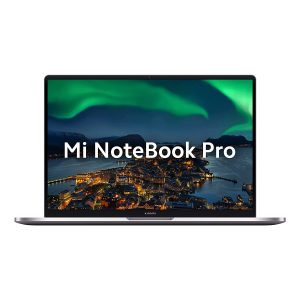
Mi Notebook Pro specifications and features
| Name | Mi Notebook Pro | Rating(out of 5) |
| Processor | i5 11300H | 4 |
| RAM | 8GB soldered | 2 |
| Storage | 512GB SSD | 3 |
| Graphics | Iris Xe | 3 |
| Display | 14” 2500 x 1600 – 100% sRGB | 4 |
| Battery | 56 Wh – 8-10 hrs | 4 |
| Operating System | Win 10 | 3 |
| Connectivity | Wifi 6 – BT 5.0 | 4 |
| I/O | HDMI – 2 USB-C/ Thunderbolt 4 – 2 USB-A – Combo Jack | 3 |

Pros and Cons
| Pros | Cons |
| Great Display – 91% screen-to-body ratio paired with wide viewing angle | Soldered RAM makes the machine less upgradeable |
| Amazing battery life – 8-10hrs of moderate use | Higher Storage should be given in the base model |
Best for Budget: Dell Vostro 3420★★★☆☆ (Overall Rating)
A laptop that’s been around for a while but still packs a punch, the Dell Vostro 3420. Design: The laptop comes with a design language inspired by the XPS & latitude series with its sleek lines and new hinge. The laptop comes in carbon black with a textured keyboard deck.
Design: The laptop comes with a design language inspired by the XPS & latitude series with its sleek lines and new hinge. The laptop comes in carbon black with a textured keyboard deck.Dell Vostro 3420 specifications and features
| Name | Dell Vostro 3420 | Rating(out of 5) |
| Processor | I3 1115G4 | 2.5 |
| RAM | 8 GB UPTO 16GB 2666Mhz | 3 |
| Storage | 512GB SSD | 4 |
| Graphics | INTEL UHD GRAPHICS | 2 |
| Display | 15.6” 1080p 250 nits | 3 |
| Battery | 3-Cell Battery, 41WHr | 2 |
| Operating System | WIN 11 – OFFICE 21 | 4 |
| Connectivity | BT5- WIFI5 – | 3.5 |
| I/O | SD CARD –Ethernet- DC IN- HDMI – 3 USB -COMBO JACK | 3 |
Pros and Cons
| Pros | Cons |
| It comes pre-loaded with Windows 11 & MS Office 2021 | The processor could have been better as a dual-core processor in 2022 is quite dated. |
| Multiple RAM + Storage slots for future upgradability | Lack of Type-C: should be added for better connectivity across devices. |
| Sleek Design | |
| Great After-Sales Services from Dell |
Best for Intensive Workload: ASUS Vivobook 15 ★★★★☆ (Overall Rating)
This laptop is so good that it has returned to fight for its place on the list. Design: The design of this laptop is a bit dated as the black bar around the screen reminds us of the previous generation of devices. Being a Vivobook, this device is thin and easy to carry.
Design: The design of this laptop is a bit dated as the black bar around the screen reminds us of the previous generation of devices. Being a Vivobook, this device is thin and easy to carry.Asus VivoBook 15 specifications and features
| Name | Asus Vivobook 15 | Rating(out of 5) |
| Processor | Ryzen 7 3700u | 5 |
| RAM | 16GB 2400Mhz | 4 |
| Storage | 512 | 3 |
| Graphics | Radeon Integrated | 2 |
| Display | 15.6” 1920 x 1080 250 nits | 3 |
| Battery | 37 Whrs – upto 4.5 hrs | 2 |
| Operating System | Win 11 – MS Office 21 | 4 |
| Connectivity | Wifi 5 – BT 4.2 | 3 |
| I/O | HDMI – 1 USB-C – 3 USB-A – Combo Jack – DC in | 3 |

Pros and Cons
| Pros | Cons |
| Ryzen 7 – 3700u A top-tier laptop processor | The battery performance is not good; the processor is power hungry. |
| 16GB of ddr4 RAM & 512GB of SSD | Network connectivity is outdated. |
Best for portability: MSI Modern 14 ★★★☆☆ (Overall Rating)
For those waiting for a gaming brand to appear on this list, here’s MSI with entry-scale modern series of laptops. It is not a dedicated gaming laptop from MSI but a balanced machine for everyday tasks.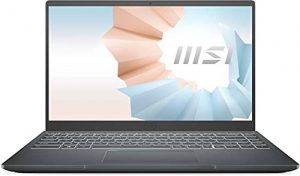
MSI Modern 14 specifications and features
| Name | MSI Modern 14 | Rating(out of 5) |
| Processor | i5 1155G7 | 4 |
| RAM | 8GB upto 16GB | 3 |
| Storage | 512 | 3 |
| Graphics | Iris Xe | 2 |
| Display | 14” 1920 x 1080 250 nits | 3 |
| Battery | 39 Wh – upto 5 hrs | 3 |
| Operating System | Win 10 | 2 |
| Connectivity | Wifi 6 – BT 5.1 | 4 |
| I/O | HDMI(4k @ 30) – 1 USB-C – 2 USB-A – Combo Jack – DC in – microSD | 4 |
Pros and Cons
| Pros | Cons |
| Good Port selection – All USB 3.2 | Battery life could have been improved |
| Powerful processor- i5 1155G7 | Bad After Sales Service from MSI in India |
| Newer Network Hardware |
Conclusion
Many different types of laptops are available, each with its strengths and drawbacks. All the laptops on this list are fantastic in their own way. Your use case will determine your best laptop. We hope our buying advice has helped you select the finest laptops for your needs.Best Laptops under ₹ 40,000 – Reviews and Buying Guide
10 Best Budget-Friendly Laptops Under ₹30000 – Reviews and Buying Guide














![Best Laptop under ₹1,00,000 [1 Lakh]: Reviews & Buying Guide](https://www.smarthomeadvice.in/wp-content/uploads/2022/08/www.smarthomeadvice.in_-336x220.png)

